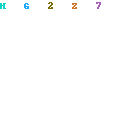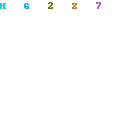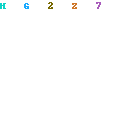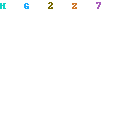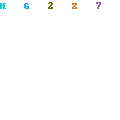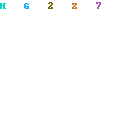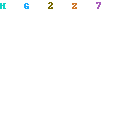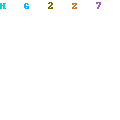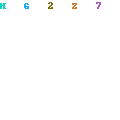| | ||
iCoco is a fun and easy to use program that creates icons out of pictures, based on a template. You can make folder icons, harddisk icons, cd-rom icons with your favorite pictures on it. In fact you can make any shape, circle, star, characters and add any structure like bevel, dropshadow or highlight. A set of templates is included but you can make your own. iCoco can be used to create project icons, client icons, birthday, Christmas, in love, financial icons, fun icons, family icons, baby icons, party icons etc. etc. Just choose a template and drop a picture on the application, icoco will create a new folder icon for you or apply it to an existing file or folder. How does it work?
First you need to open a picture. You can do this by clicking the open icon or by dropping a picture on the application window or icon. Then you can choose a template from the popupmenu. Maybe try a few to see which you like best. Then choose one of the toolbar buttons or the corresponding menu's. You can create a new foldericon. You can apply the icon to an existing folder. You can apply the icon to the parent folder, that is the folder in which the picture can be found. And you can apply the icon to a file. Its smart and simple, try it, you'll like it.
New in this version:
- Now it's possible to apply 6 image filters before creating an icon; sharpen, smooth, colorbalance, greyscale, contrast and brightness
- Added templates
Previous version:
- Easier template navigation; buttons and keyboard shortcuts added
- Fixed bug that caused iCoco not to launch on some systems
- Applied proper interface capitalizations
- Minor bug fixes
- iCoco now can change volume icons, like harddisks, removables and cd-roms (to be burned)
- More and updated templates
- Added an option to export icons as images
- Added an option to save icons as png with transparency






First you need to open a picture. You can do this by clicking the open icon or by dropping a picture on the application window or icon. Then you can choose a template from the popupmenu. Maybe try a few to see which you like best. Then choose one of the toolbar buttons or the corresponding menu's. You can create a new foldericon. You can apply the icon to an existing folder. You can apply the icon to the parent folder, that is the folder in which the picture can be found. And you can apply the icon to a file. Its smart and simple, try it, you'll like it.
New in this version:
- Now it's possible to apply 6 image filters before creating an icon; sharpen, smooth, colorbalance, greyscale, contrast and brightness
- Added templates
Previous version:
- Easier template navigation; buttons and keyboard shortcuts added
- Fixed bug that caused iCoco not to launch on some systems
- Applied proper interface capitalizations
- Minor bug fixes
- iCoco now can change volume icons, like harddisks, removables and cd-roms (to be burned)
- More and updated templates
- Added an option to export icons as images
- Added an option to save icons as png with transparency