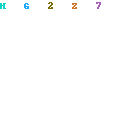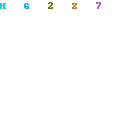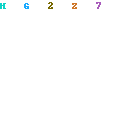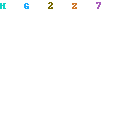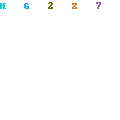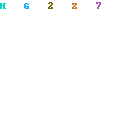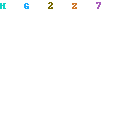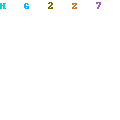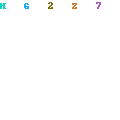http://www.macupdate.com/info.php/id/13609/apple-battery-updater
Battery Update 1.2 updates battery firmware and addresses battery performance issues.
System Requirements
Installation of Battery Update 1.2 requires Mac OS X 10.4.8 or later.
The Battery Update 1.2 supports the following products:
- MacBook
- MacBook (Late 2006)
- MacBook Pro (15-inch)
- MacBook Pro (15-inch Glossy)
- MacBook Pro (15-inch Core 2 Duo)
- MacBook Pro (17-inch)
- MacBook Pro (17-inch Core 2 Duo)
Note: After Battery Update has been installed, each battery you insert into your MacBook or MacBook Pro will be updated automatically.
When will the battery be updated?
The BatteryUpdater will check to see if a battery needs to be updated on startup, wake from sleep, and when a battery is inserted. If in these cases there is no AC power supplied, it will then wait until AC power is present and then check to see if the battery needs to be updated. If the battery needs to be updated it will update it automatically. Wait 30 seconds before you validate the installation.
How to tell the Battery Update 1.2 has been installed
- In the Finder, navigate to the SystemConfiguration folder (Choose Go > Go to Folder and type in /System/Library/SystemConfiguration, then click Go).
- Select the file named BatteryUpdater.bundle.
- Choose File > Get Info and check the Version.

If the version is BatteryUpdater 1.2, then the system and battery have been updated.
If no BatteryUpdater.bundle file is in the SystemConfiguration folder, then please install the updater available here or use Software Update.